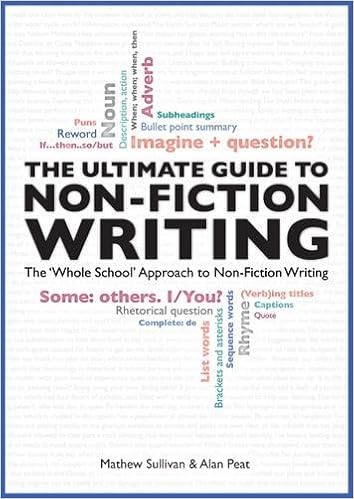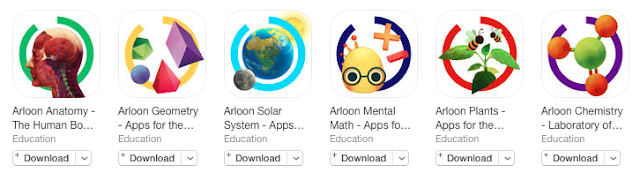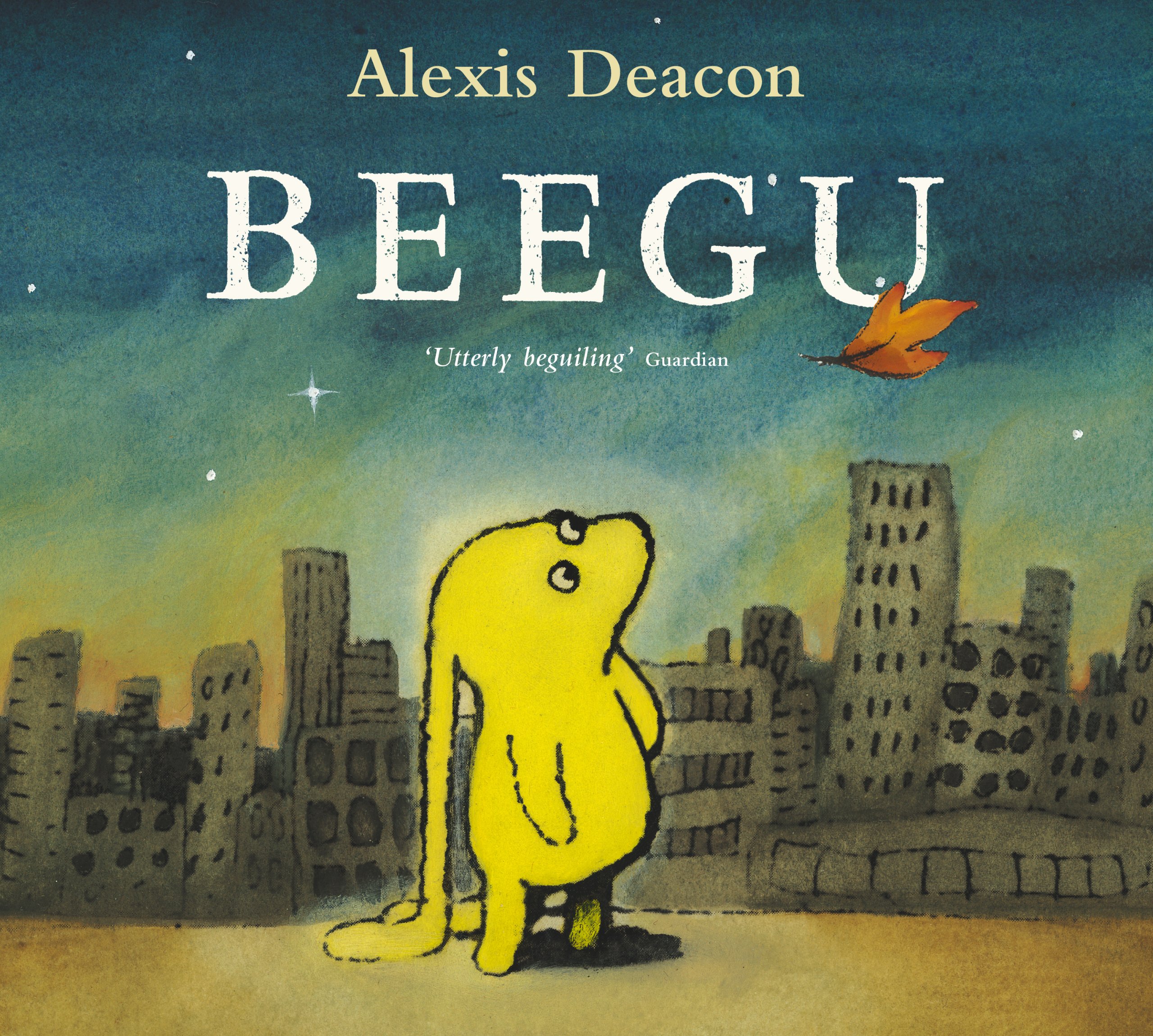This is a guest blog post written by John Murray, a reading and spelling trainer who I will be working with on 6th October in Wirral for our joint conference, read more about it here.
Please also take a look at John's website for more ideas and training opportunities - johnmurraycpd.co.ukWith scenes reminiscent of the aftermath of WWII, with refugees desperately fleeing to safer lives in foreign lands, it is hardly surprising that the news in recent weeks and months has featured the plight of those caught up in the Syrian conflict.
This poignant advert, produced by Save the Children, delivers an uncompromising (and perhaps uncomfortable) message, one best suited for KS3 or a mature Upper KS2 class. Its narrative is more complex than first appears, forcing the viewer to reflect upon (and empathise with) those caught up in a situation through no fault of their own. It is a powerful piece that will allow you to discuss events in a sensitive and meaningful way.
The video is filmed in the same format as the one second a day project that Lee has previously blogged about
here.Here is the video -
Here are some questions you may like to consider -
[Opening Scene first 5 seconds]1.
How old is the main character in the opening scene?
2.
Who is with her? How do they all feel? Why?
3.
What does mum say as the girl blows out the candles?
4.
What do you think her wish would be for?
[Family life up to 27 seconds]
5.
The following scenes feature snapshots of ordinary family life. Make a list of what is happening in each ‘tableaux’. What picture does it paint of this girl’s family life? Why?
[The disruption begins up to 34 seconds]6.
Hidden amongst these clips are two news reports (TV and radio). What does each report?
“…violent clashes with protest…”
“…live ammunition against…”
Why do you think both are cut off and we don’t hear either fully?
What does dad say to his neighbour in response to watching and hearing these reports? How does he say it? How is he feeling?
What do you think his neighbour has said to provoke this reaction?
Why do you think the girl looks down while this is happening?
7.
At the end of this scene dad is reading a newspaper. What is its headline?
“Government Declares Martial Law”
What does this mean?
Why do you think we have been given three different types of news reporting?
[The fighting gets closer up to 35 seconds]
8.
What two sounds does the girl hear as she goes to school?
9.
What does this tell you about how close the fighting is getting?
10.
What do you notice her neighbours doing? Why do you think they are doing this?
11.
What is dad unpacking in the kitchen? Why is it tinned and not fresh?
12.
We hear another news report. What is being reported?
“…air strikes on rebel positions…”
13.
How is this contrasted with the picture the girl holds up to show her dad?
14.
What is it a picture of? Is this symbolic in any way? What does it tell us about the girl?
15.
Why do you think dad pulls it down rather than look at it?
16.
Mum and dad are having a conversation in the background. What does dad say?
“We are going to stay.”
17.
What do you think mum has said beforehand? Why would she have said this? Why would dad want to stay in such a situation? What would you do at this point?
[The basement up to 42 seconds]18.
When the lights flicker, what do you think happens next?
19.
Where does the family run to? Why would they go here and not flee the house?
20.
Why do you think the girl says “What’s happening?” What does this tell us about her understanding of the situation?
21.
Why is this scene so dark? Why are candles being used?
22.
Why do you think the girl drinks bottled water rather than from the tap? What happens when mum tries to refill the water bottle from the sink? What does this tell us?
23.
Is it significant that the medicine bottle empties during this scene? Why?
[The family flees up to 1:05]24.
What clothes is the girl wearing throughout this part of her journey? Why do you think she does not change them?
25.
What do you notice about the girl’s hair? Is this significant?
26.
Why do you think she says “where are we?”
27.
Where are they fleeing from? How do you know?
28.
Where does she get the apple from? Why does she screw up her face when eating it? How might it taste? What is mum doing in the background? Why?
29.
What other senses are alluded to in this part of her journey: sight, sound, smells etc? What effect would this have on her? What effect would it have on you?
30.
At what point does dad leave the family? Do you think he does this willingly? What does he shout to his daughter?
31.
Who is the only person to cross the checkpoint with her?
32.
Why does the girl cry at this point?
[The refugee camp up to 1:17]33.
How long do you think has passed to get to this camp?
34.
Do you think she will be safe here? Why?
35.
How does the soldier try to reassure her?
36.
What does the medic do to help?
37.
Why is she wearing the same garment as her mum?
[The cake – Make a sharp comparison with the opening scene and compare the two]38.
What does mum do to try and help reassure her child?
39.
What does this tell us about the passage of time the girl’s journey has taken?
40.
Why is only a single candle being used? Why is it so small?
41.
What do you notice about the cake itself and how it is represented?
42.
What do you notice about her surroundings, what she is wearing, who is with her, the expression on her face etc
43.
What does mum say to her daughter?
“Make a wish, darling.”
44.
When have we heard this before? How is it the same? How is this second time more poignant?
45.
The little girl doesn’t blow out the candle? Why?
46.
It is at this point that she looks directly into the camera. Why?
47.
What do you think her wish would be? Would it be the same as her previous wish?
[Pausing for thought up to 1:25]48.
Read the final statement:
Why do you think it has been written on a plain white background?
Why does no sound accompany this text?
Is it written formally or informally? Why have they chosen to do this?
[Purpose]49.
What do you think the overall message of this advert is?
50.
Why do you think the Save the Children charity has made it?
51.
Do you think its message was successful? Why? Why not?
52.
Has it changed how you view refugees fleeing from conflict? How so?
53.
Do you think it is important to help families from war torn countries secure a safer life?
54.
Why might some people disagree with you?
Massive thanks to John for these wonderful questions! After children have reflected on these questions it could lead into some purposeful writing activities including writing letters/diaries as refugees, discussion texts, persuasion or even creating your own campaign video.
If you found this blog post useful, make sure you book yourself on our joint conference - Improving Reading and Writing through Popular Children's Movies and Media.
Here is some information about the day -
![]() Ask the children to think about what information they can share - hobbies, football teams, pet names etc.
Ask the children to think about what information they can share - hobbies, football teams, pet names etc.