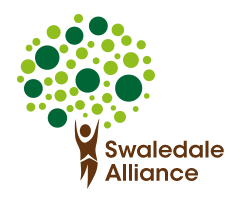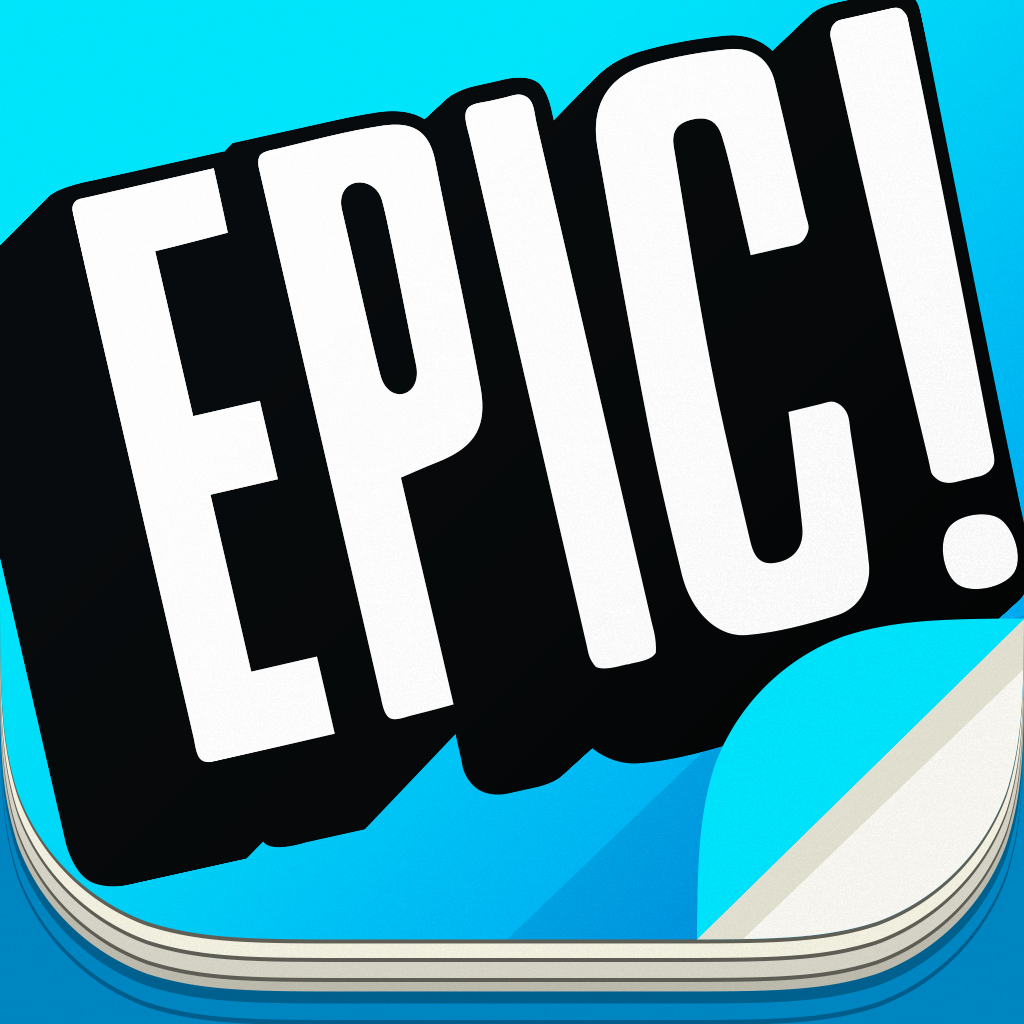On Friday 12th June, Alan Peat and I led a BRAND NEW and UNIQUE conference - Developing Writing in the Modern Classroom.
It was the first time in over 15 years Alan had worked alongside someone and I was extremely grateful for the opportunity. We were both amazed by the response after selling out the venue in less than two months of advertising. I knew after planning with Alan that the day would be both practical and useful for all that attended. However, I did not expect the overwhelming response and feedback from all the teachers who joined us. We were even trending on twitter during the conference with our '#2Ps' hashtag.
I want to thank each and everyone for making the day fantastic and for all of the positive feedback. Along with Alan, I want to thank Julie and Simon for all her hard work in organising the great day.
The approach to this conference was simple - create a whole school approach to engaging and improving writing in the modern classroom. Combining low tech with high tech, teachers would leave with a wealth of ideas to both inspire and raise standards throughout a school. Making sure behind every strategy and idea was sound pedagogy that has been proven to improve writing across a number of schools.
Due to the amount of requests and interest about the conference, we are now planning on taking the day nationwide and beyond with details and dates to be revealed shortly. The next conference will be in Walsall on 13th October. To reserve a place, please email info@alanpeat.com. If you think we should come to an area near you, please also email. We have had interest from overseas including Australia and would love to take this overseas, so please do get in touch if you are know of schools or districts that will be interested.
Here are some of the wonderful tweets about the conference put together using Storify -
For a more detailed outline of the course, please watch the following video -
It was the first time in over 15 years Alan had worked alongside someone and I was extremely grateful for the opportunity. We were both amazed by the response after selling out the venue in less than two months of advertising. I knew after planning with Alan that the day would be both practical and useful for all that attended. However, I did not expect the overwhelming response and feedback from all the teachers who joined us. We were even trending on twitter during the conference with our '#2Ps' hashtag.
I want to thank each and everyone for making the day fantastic and for all of the positive feedback. Along with Alan, I want to thank Julie and Simon for all her hard work in organising the great day.
The approach to this conference was simple - create a whole school approach to engaging and improving writing in the modern classroom. Combining low tech with high tech, teachers would leave with a wealth of ideas to both inspire and raise standards throughout a school. Making sure behind every strategy and idea was sound pedagogy that has been proven to improve writing across a number of schools.
Due to the amount of requests and interest about the conference, we are now planning on taking the day nationwide and beyond with details and dates to be revealed shortly. The next conference will be in Walsall on 13th October. To reserve a place, please email info@alanpeat.com. If you think we should come to an area near you, please also email. We have had interest from overseas including Australia and would love to take this overseas, so please do get in touch if you are know of schools or districts that will be interested.
Here are some of the wonderful tweets about the conference put together using Storify -
For a more detailed outline of the course, please watch the following video -