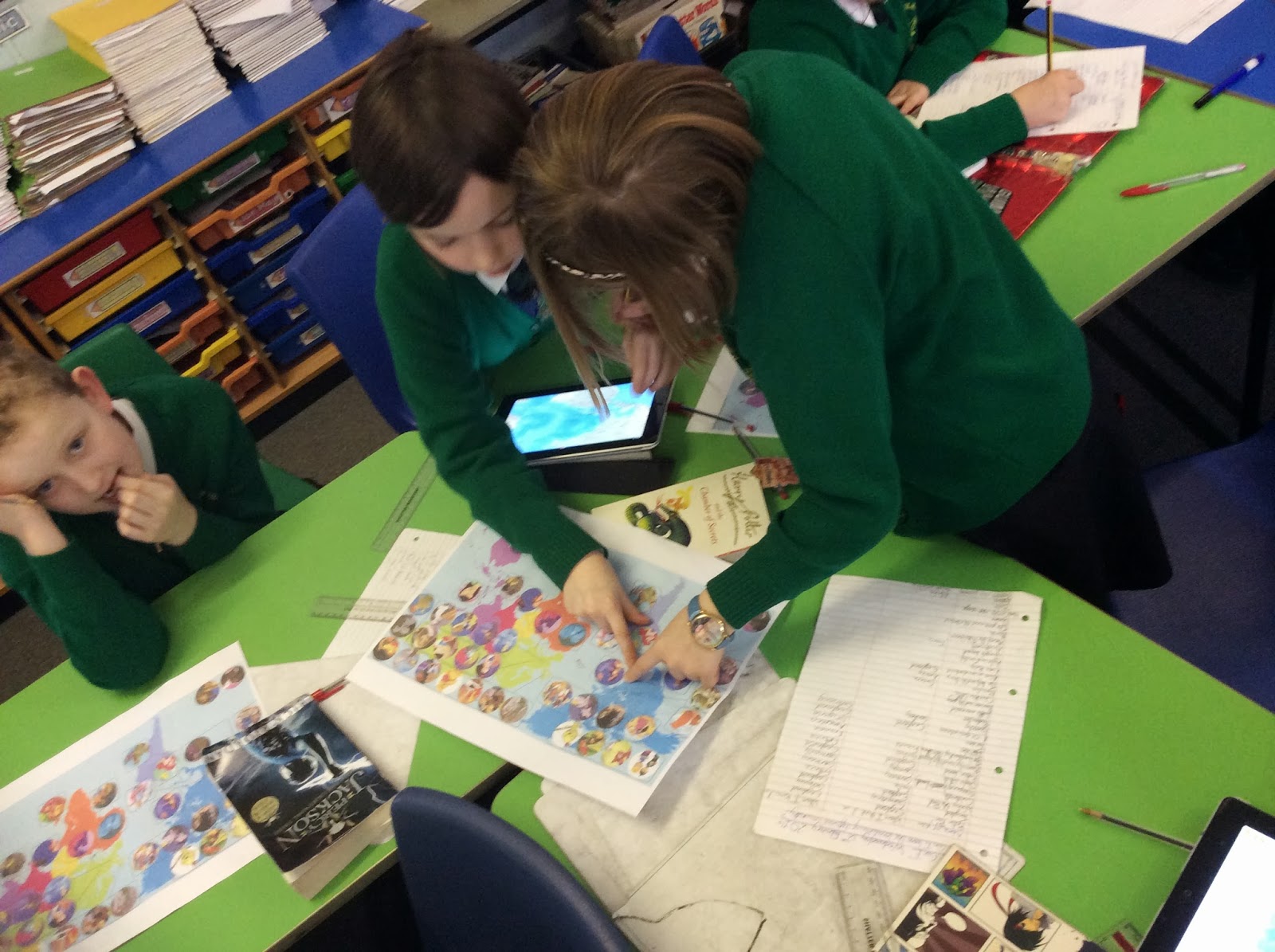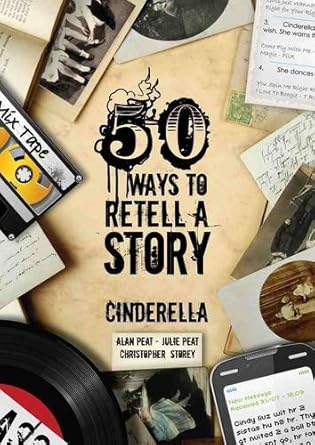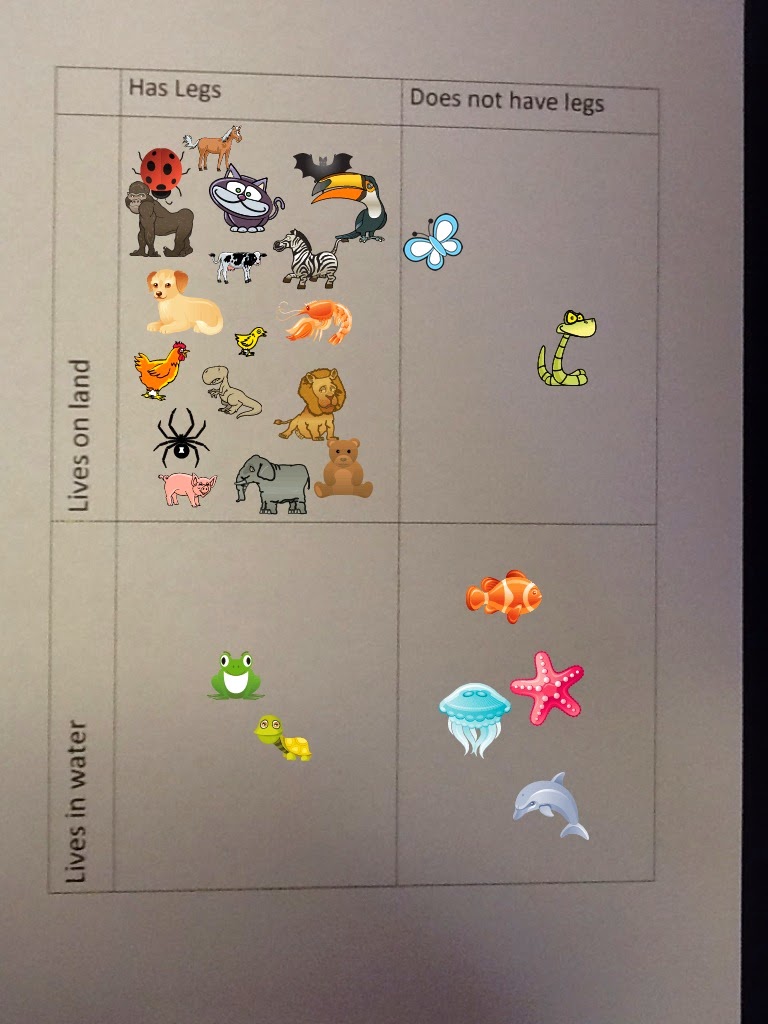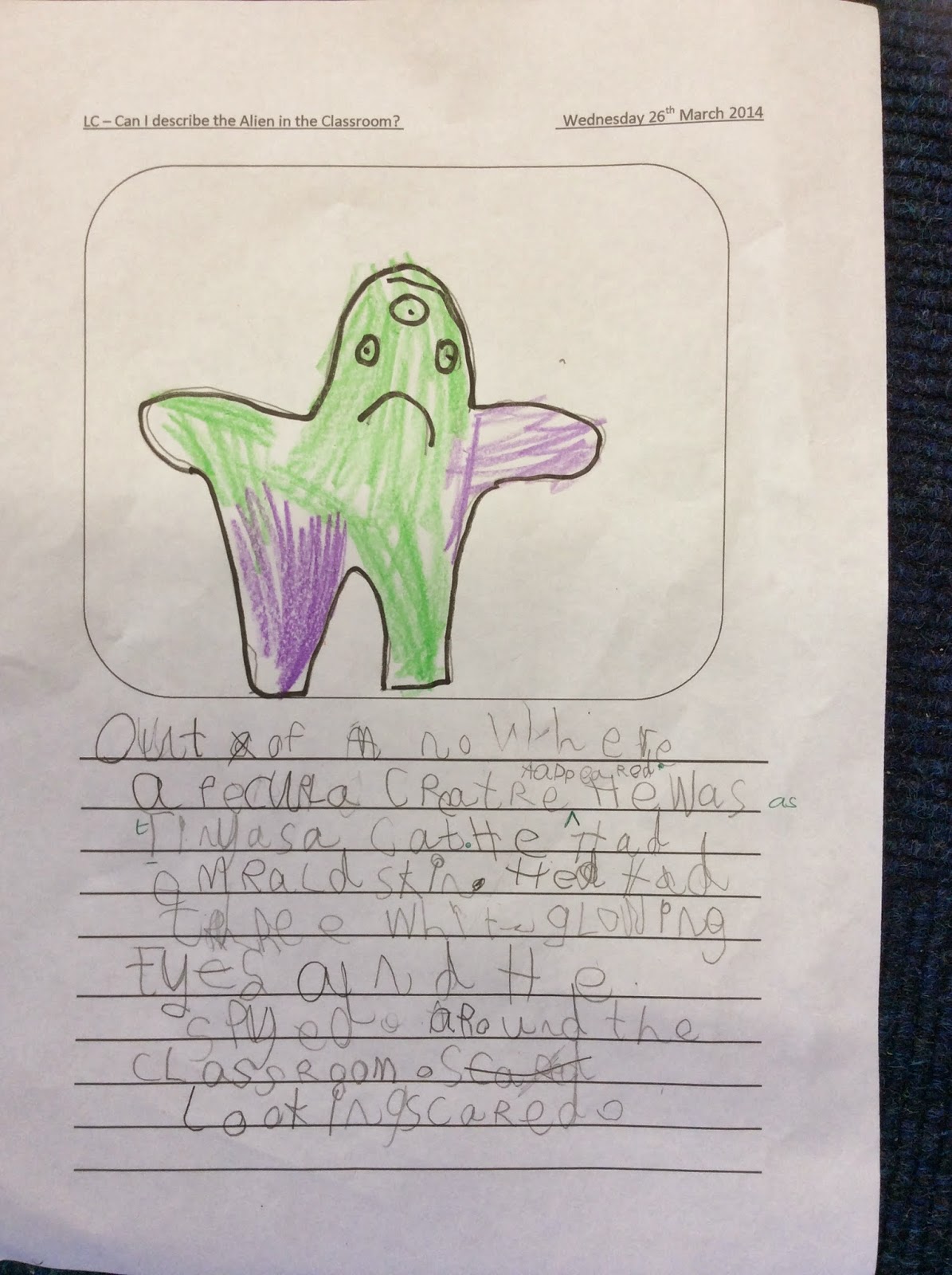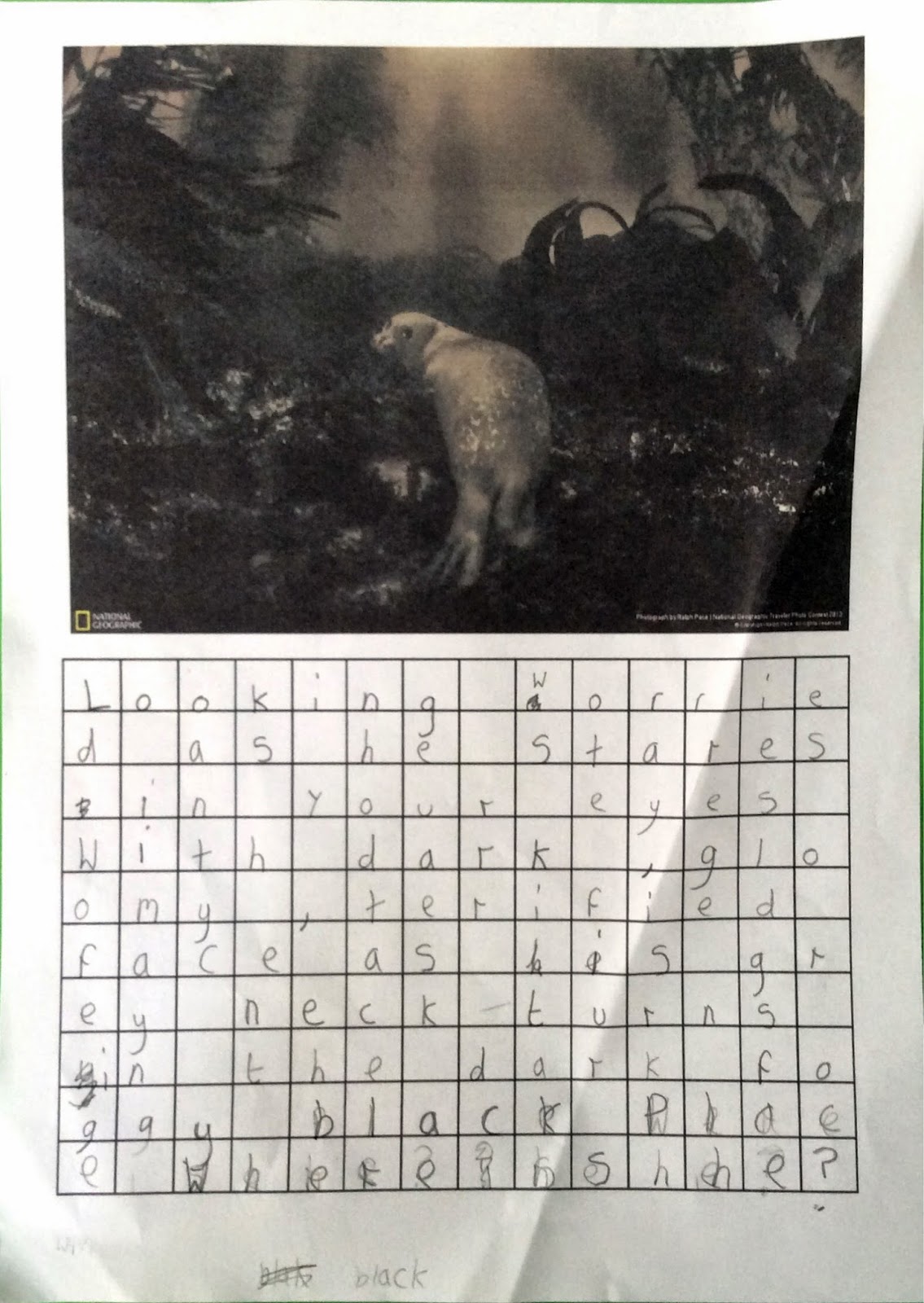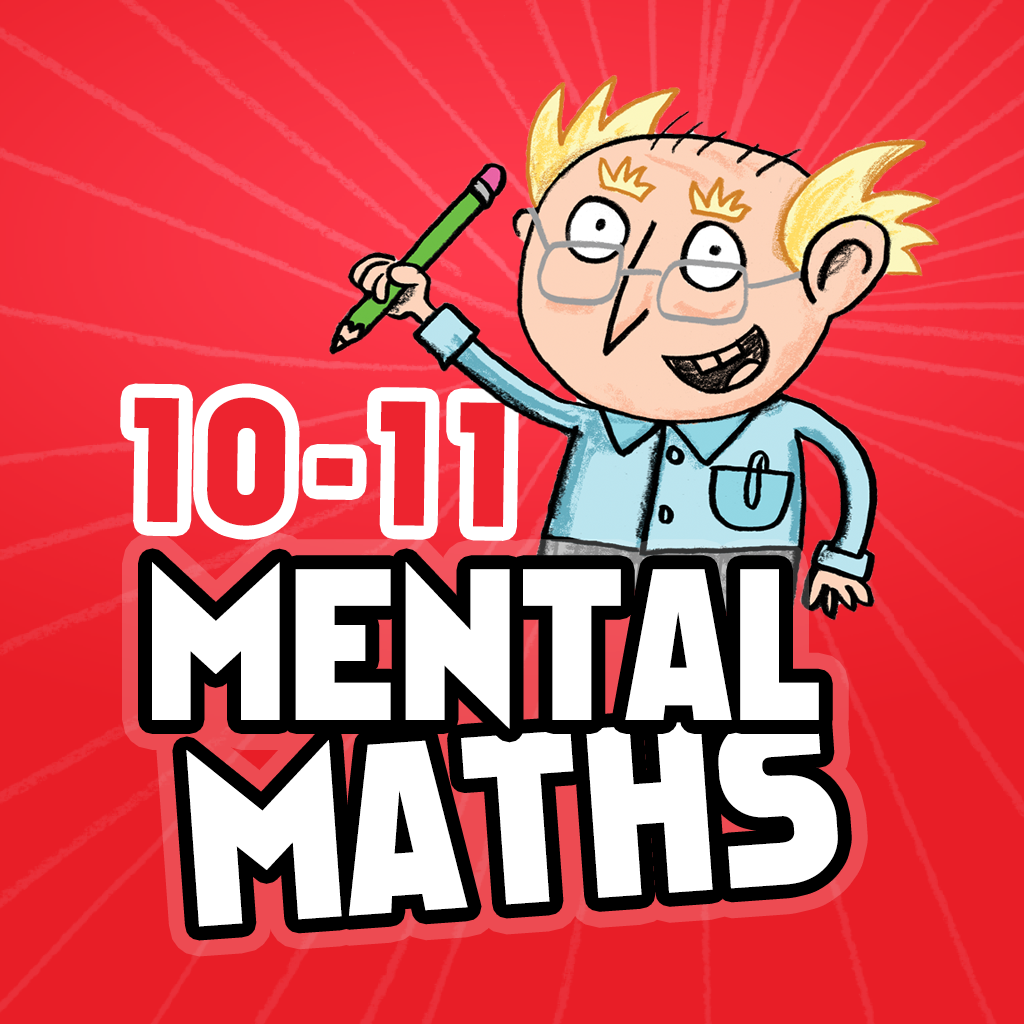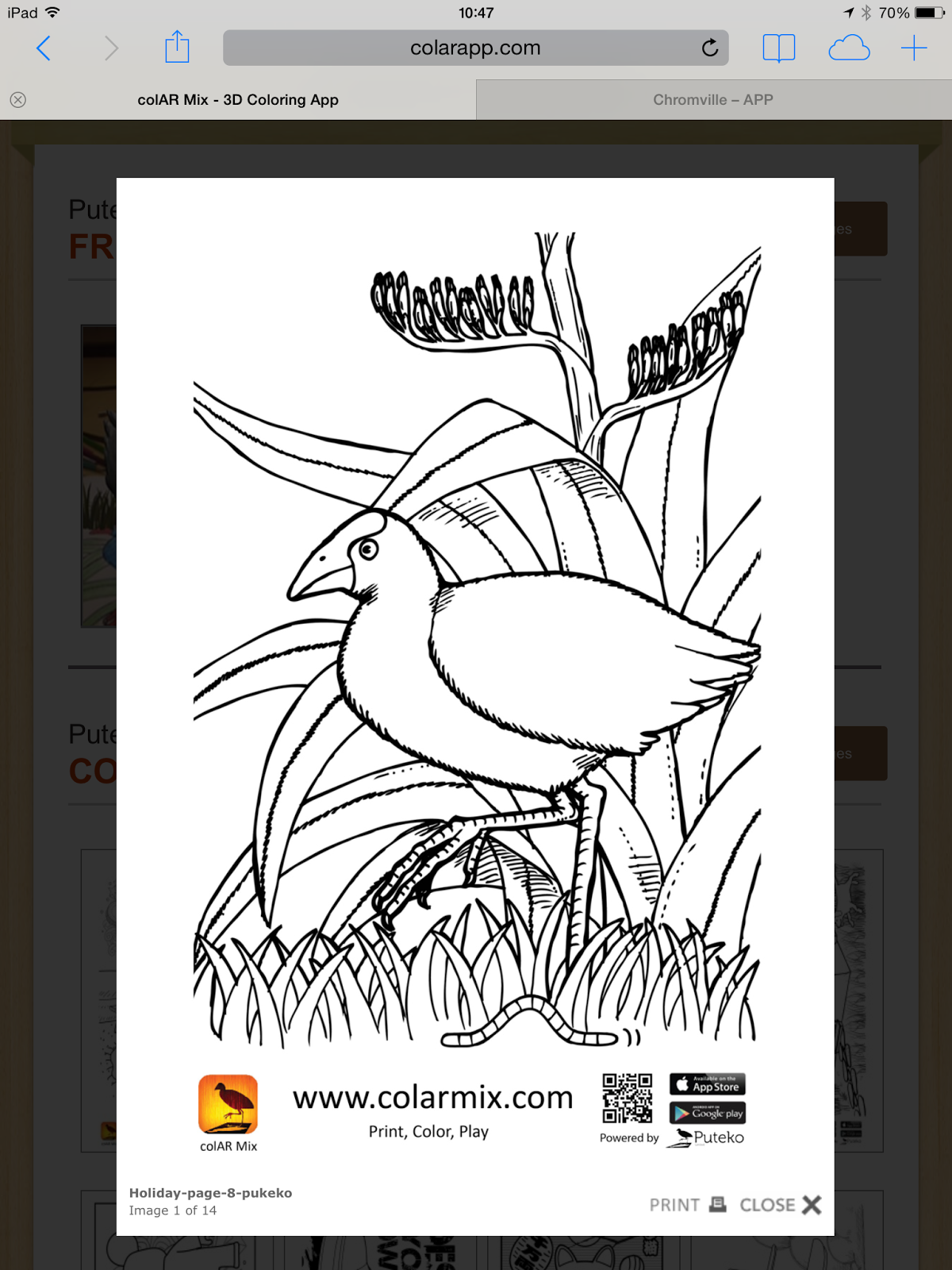I was shocked and appalled this week to read about poor Marius, the 2 year old Giraffe, who has been put down at Copenhagen Zoo.
For some links about the story -
http://www.bbc.co.uk/news/world-europe-26098935
http://www.mirror.co.uk/news/world-news/giraffe-marius-killed-healthy-animal-3129390
http://www.thepetitionsite.com/528/607/193/save-marius-the-giraffe-from-the-bolt-gun-now/
http://www.fromestandard.co.uk/British-Irish-Association-Zoos-releases-statement/story-20598267-detail/story.html
I have had first hand experience of how powerful the internet can be to share children's writing and when linked to a real issue the impact can be incredible. Read all about the work my class did based around the film Blackfish - Click here.
This is another issue where I feel, given the information, children can produce some thought provoking and passionate writing about a real issue.
Granted, it won't save poor Marius, who has now met his untimely death, but some of the children's writing may make other Zoos reconsider in the future.
With it being internet safety day this week, I think this could be something that shows how far and wide a project like this can spread. This is what I would encourage you to do:
For some links about the story -
http://www.bbc.co.uk/news/world-europe-26098935
http://www.mirror.co.uk/news/world-news/giraffe-marius-killed-healthy-animal-3129390
http://www.thepetitionsite.com/528/607/193/save-marius-the-giraffe-from-the-bolt-gun-now/
http://www.fromestandard.co.uk/British-Irish-Association-Zoos-releases-statement/story-20598267-detail/story.html
I have had first hand experience of how powerful the internet can be to share children's writing and when linked to a real issue the impact can be incredible. Read all about the work my class did based around the film Blackfish - Click here.
This is another issue where I feel, given the information, children can produce some thought provoking and passionate writing about a real issue.
Granted, it won't save poor Marius, who has now met his untimely death, but some of the children's writing may make other Zoos reconsider in the future.
With it being internet safety day this week, I think this could be something that shows how far and wide a project like this can spread. This is what I would encourage you to do:
- Share the story with your class, ask them how they feel about it? Is it right/wrong?
- Ask them to list some for/against reasons.
- Share some tweets by searching #marius or Copenhagen Zoo. Use tweets as quotes in their writing.
- Explain to the children how blogging can share children's work with a worldwide audience.
- Suggest that children should write a blog post about their thoughts on this issue, this could be as a persuasive text, discussion, letter to Copenhagen Zoo.
- Publish it on your blog and paste a link below, if you don't blog - take a photo and link it as a tweet:
If you need a book to link with this issue try 'Zoo," by Anthony Browne, also have a look at the app Pocket Zoo - see a post about the app here.
I will try and tweet as many people to comment and share all the writing produced on this topic. I am hoping a class maybe able to contact and Skype with a Zoo to discuss this issue.